
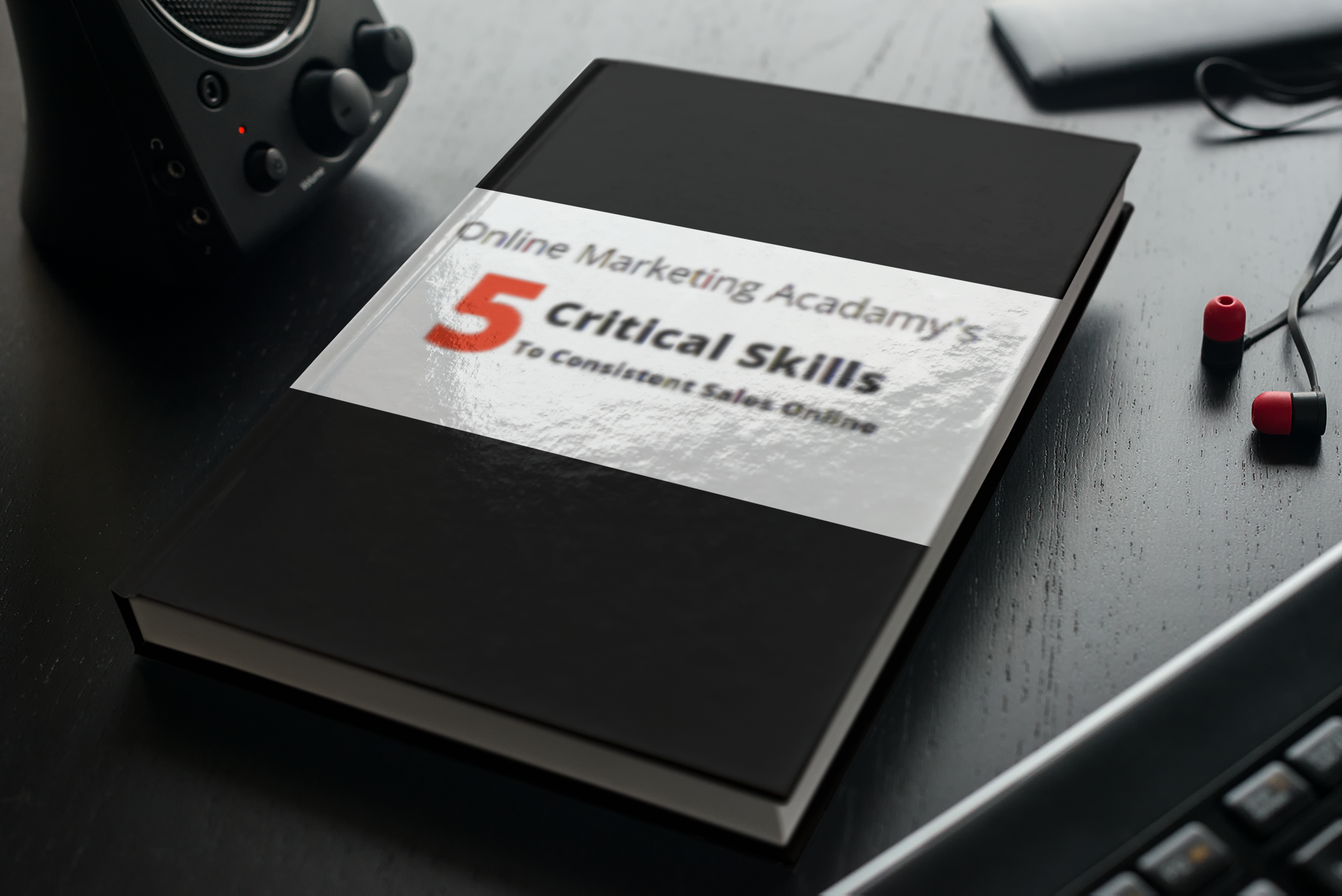
MENTORING
COURSE THREE:
Step 1.
Step three of your funnel:
Connecting your autoresponder with your
new 10 email templates.
(Skill 5: Effective funnel Building)
If you're in the Power Lead System:
So the first thing you need to do is to copy this share code: 752201-ARFLS,LeadLightning,PLS
Then login to PLS. Go to the home page and then go under "Websites"/ "My Share Codes".
Scroll to the bottom and enter the share code you copied. Then press the "Submit" button.
You will see the share code has been added to the system. Simply press the blue "Manage"
button. Then look at the bottom of the box. Click the blue "View" button at the bottom.
This will take you to the autoresponder area. (You can also find this area by going to
"Email/Text" Tab at the top of the page / "View/Edit Campaign"). Okay, so now that you'r on
this page, click the blue button to understand how to use the autoresponder campaign area.
Then go to the top line that has the first autoresponder campaign listed as
"Albie's FLS/Lead Lightning / PLS II (22 messages)." If you see the default
autoresponder campaign "PLS Campaign 2021, (email only) (12 messages)" then you
either skipped a step or somehow got the system to go back to default settings. So either
way, look at the arrow at the far right of the campaign list bar. If you click it, a list of all the
email campaigns will come up. I just want you to know where this is. Now scroll down to the
bottom of the page and click: "Create a New Campaign". Then type the letter "A" inside
first. This will catagorize your campaign and put it at the top of the list so you won't have a
hard time finding it.
Then put your name next to it and then (FLS/LL & PLS). It should look like this:
"A Your Name FLS/LL & PLS)". Then click the green "Create this Campaign". Now scroll down
to the bottom of the page and click "Merge another campaign into this campaign". Then select the
campaign. Select Albie's FLS/Lead Lightning / PLS II (22 messages). Then click the green button to
"Add this campaign to...". It will merge the campaign we made for you with your empty campaign. Now
you will have twenty two messages inside your campaign pre-made by us for you!
If you're in the Prosperity Marketing System:
All your "tour takers" or subscribers can be found by
going to "Affiliate Center" / "My Downline"
and then you will see a list of them there.
You can begin to email them these emails found in the
Prosperity Marketing System
under "Training Courses" / "Follow Up Emails".
Take each email and enter it manually into the email section
found in "Affiliate Center" / "My Downline".
You will find the place to email your downline. You can email them
up to five levels deep. You will find out in time that the more "Student's"
you get inside of PMS, that your downline list inside of PMS will grow
exponentially based on thier efforts instead of just yours. As your list grows,
you will be able to email all your downline - even downline that you
didn't personally work for!
Now you can copy one of the emails listed inside "Follow Up Emails"
and paste it inside the email body (the large empty box area) inside of "My Downline".
Add your "subject" heading. Below this, the default setting
of "All Downline" will be already set for you. You can change it if you
want, but I wouldn't.
Step 2.
Additional 11 email template:
This will help you to have additional emails you can use to start
connecting with your email list. These are all original emails written
by us here at OMA. Just click on each link to see it and
make your own copies. Enjoy! :)
Plus: "Headlines that Sell".
(Skill 2: Effective List Building)
Step 3.
Basic Branding in Your Emails:
Here's how to add your picture, say something about yourself
in an email and how to add the call to action at the end.
Basically, at the very beginning of the email, start off by sharing your name
and where you're from. This will give it a more professional touch. Then add something
about yourself. Just make this a couple sentences at most.
Then transition your email to the body of the email already written for you. Eventually
you will be able to create your own email content. Rememeber this formula for when
your ready to take on the challenge:
EMAIL FORMULA:
1) Share something painful with your audience.
2) Share how it has effected you and how it may have effected your audiences life.
3) Share how you began to have success over this painful experience
or how your sponsor/coach, mentor or hero did.
4) Transistion to a call to action.
Once you have finished your first edits to these templates, go on to the next email
and so forth, changing each one. Eventually take the challenge on to begin writing
one original email each day. After you do this for 30 days straight, watch how
good you will have got at it! Feel free to email us and share your day 30 email
with us! EliAlbie67@gmail.com
(Skill 4: Effective Communication with Your List)
Step 4.
Video About "Advanced Tracking" for Your Ads.
Go to the link below. Password is: 87313
Click here
(Skill 1: Effective Advertising)
Step 5.
First Subscribers.
Your first subscribers to your list and your
first script how to respond to them.
(Skill 4: Effective Communication with Your List)
First Script to send to your subscribers when they subscribe to your list:
Click here.
Then watch the video:
Step 6.
Three More Safelists to Join to Begin Advertising (video),
FreeAdvertisingforyou, More details on AEMailer & Referral Frenzy.
(Skill 1: Effective Advertising)
See Referral Frenzy Training here
CONGRATULATIONS FOR GETTING THROUGH
COURSE THREE!

Continue to
MENTORING
COURSE FOUR:


